Client callbacks : Rather than posting back the entire page, your custom control can send a request to the server to get just the additional information it needs.
Example: On Click of Button show Alert box with text value.
in .aspx page <script type="text/javascript">
function ss() {
var va = document.forms[0].Text1.value;
UseCallback(va, "");
}
function show(Text1, context) {
alert(Text1);
}
</script>
<asp:Panel ID="Panel2" runat="server">
<input id="Text1" type="text" runat="server" />
<input id="Button1" type="button" value="button" onclick="ss()"/>
</asp:Panel>
function ss() {
var va = document.forms[0].Text1.value;
UseCallback(va, "");
}
function show(Text1, context) {
alert(Text1);
}
</script>
<asp:Panel ID="Panel2" runat="server">
<input id="Text1" type="text" runat="server" />
<input id="Button1" type="button" value="button" onclick="ss()"/>
</asp:Panel>
in .cs page
using System;
using System.Collections.Generic;
using System.Linq;
using System.Web;
using System.Web.UI;
using System.Web.UI.WebControls;
using System.Data.SqlClient;
using System.Data;
using System.Collections.Generic;
using System.Linq;
using System.Web;
using System.Web.UI;
using System.Web.UI.WebControls;
using System.Data.SqlClient;
using System.Data;
public partial class _Default: System.Web.UI.Page, System.Web.UI.ICallbackEventHandler
{
{
protected void Page_Load(object sender, EventArgs e)
{
string cref = Page.ClientScript.GetCallbackEventReference(this, "arg", "show", "context");
string cscript = "function UseCallback(arg,context)" +
"{" + cref + ";" + "}";
Page.ClientScript.RegisterClientScriptBlock(this.GetType(), "UseCallback", cscript, true);
{
string cref = Page.ClientScript.GetCallbackEventReference(this, "arg", "show", "context");
string cscript = "function UseCallback(arg,context)" +
"{" + cref + ";" + "}";
Page.ClientScript.RegisterClientScriptBlock(this.GetType(), "UseCallback", cscript, true);
}
public string GetCallbackResult()
{
return aa;
}
public void RaiseCallbackEvent(string eventArgument)
{
aa = eventArgument;
}
{
return aa;
}
public void RaiseCallbackEvent(string eventArgument)
{
aa = eventArgument;
}
}

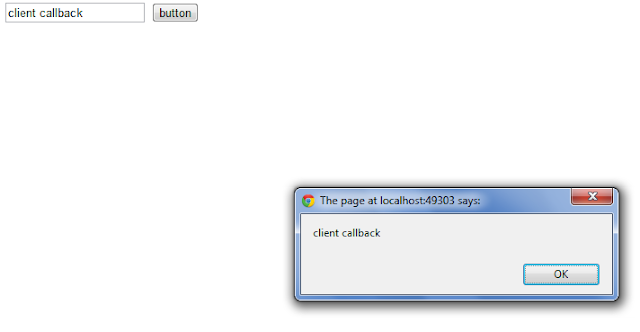
No comments:
Post a Comment